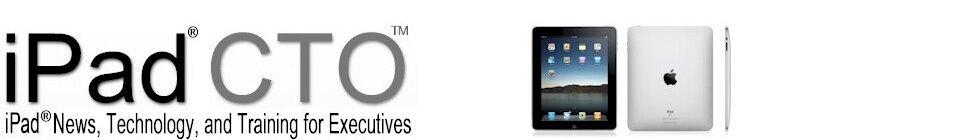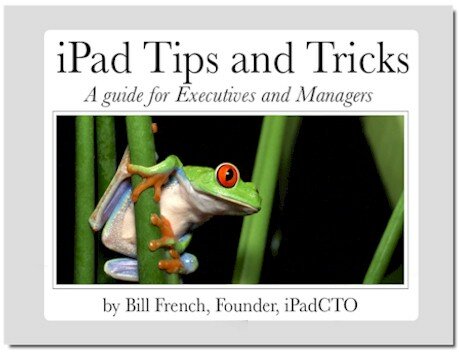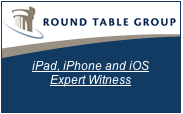I’m not a big fan of desk phones.
Sure, back in the day working at a CPA firm, I had a big desk phone with lots of buttons and lines. And by “back in the day”, I mean the late 70′s. A big desk phone was a sign of status, power, and authority over your business dominion. Today, not so much. The streamlined, polished executive typically carries an iPhone and the more naked it is, the more status it tends to reflect along with a degree of risk-taking.
Various surveys have indicated that more than 70% of iPhones are used in a business setting, now becoming so pervasive that many business professionals rarely use their desktop phones – if at all. This seems like a reasonable conclusion. I know I stopped using our desk phone system long ago. It’s simply easier to use iPhone.
You’ve probably noticed, as have I, that you tend to use iPhone a little differently when sitting at your desk. You might use it for conference calls, private calls, and of course, for apps, notifications, etc. You may have also purchased a separate stand to allow easier access or visibility. It can act as a second screen – a window into information that you wouldn’t otherwise have visibility on through your desktop. Apps have begun to replace all that we’ve done on desktop PCs and laptops. We’re rapidly becoming an app-centric society and this is bleeding over into our professional lives as well.
 Blending iPhone into an office environment provides a number of opportunities for increased utilization of this increasingly significant communications investment. How do you blend it in a way that the magical phone becomes more agile and ready for those less mobile times?
Blending iPhone into an office environment provides a number of opportunities for increased utilization of this increasingly significant communications investment. How do you blend it in a way that the magical phone becomes more agile and ready for those less mobile times?
This is where iFusion comes in. It is neither a big-ass desk phone, nor does it compete for the status and minimalist attitude of iPhone. Yes, it’s a desk phone, but it’s a minimalist device. Like iPhone, it has about the same number of button. And of course, a docking pin that gracefully attracts and accepts your communicator in seconds.
The purpose? To provide a home for your iPhone; to present it in an ergonomically favored viewing angle. And of course, to charge it. But it goes far beyond these obvious benefits. iFusion provides addtional and simplified communication agility that’s not easily achieved with your shiney, naked iPhone 4s.
The Desktop Context
When you’re at your desk, the types of things you’re likely to do with iPhone can be vastly different from the way you might use it in the wild. The office presents lots of opportunities to use iPhone in very productive ways. How many times have you found yourself reaching for iPhone to do something with an app that could also be done with that massive 27″ cinematic display sitting idle an arm’s lenth away?
iFusion recognizes subtle differences and use cases related to iPhone in the office.
With integrated Bluetooth support, this device transforms iPhone’s raspy little speaker into a great speaker phone with its embedded amplifier and speakers. The depthj and quality of the audio is significant and also makes it more useful for streaming music and video. Just pair the device with iPhone and you’re all set to go; it’ll pair automatically whenever your iPhone is docked.
What I found was pretty cool was the ability to start a video conference using apps such as FaceTime or Skype while leveraging the integrated audio system in iFusion. It’s also nice to be able to pick up the handset in the middle of a Skype call – a way to be more discrete in open office environments.
And I also noticed that the integrated dock seems to charge iPhone a little faster than the normal charger and definitely faster than the a USB port.
But the real upside is its compatibility with iPhone-specific PBX apps including, but not limited to, Cisco Mobile 8.1, Avaya one-X Mobile, and MaxMobile for Microsoft Lync. This takes the idea of a desktop docking station to a whole new level. These apps provide direct integration with your corporate voice and data messaging platforms – a big advantage.
At an organizational level, if you can virtualize significant parts of the communications stack, you gain great operational and cost-saving advantages. When used with iPhone business PBX applications, the iFusion will save you money by eliminating the need for an expensive proprietary deskphone while simultaneously providing additional features. This is a trend that will likely expand across organizations, especially those that are embracing BYOD philosophies.
At a hundred and fifty bucks, this is likely an ideal product to help small business and enterprise workers refresh the relevance of in-office communications. Indeed, iFusion is a carefully designed product that interfaces the new order of business mobility with the necessary communications that occur in the office.
Thanks to VoIP Supply for providing the iFusion phone for review.