In 2007, when iPhone was demonstrated for the first time, the first thing that popped into my head was the idea of tapping on glass. This seemed like a pretty good idea but I had no experience doing this until late in 2007 when the phone shipped. History shows that it was a good idea and mobile touch was born.
In early 2010, when I saw iPad for the first time, once again, the idea of tapping on glass and using gestures to control the user interface, seemed like an ideal human interface choice. I had experience with iPhone and it seemed like a natural evolution. What didn’t seem natural was the idea of typing on glass. I was right. It’s unnatural.
When I first saw the TouchFire project on Kickstarter, I thought – this looks like a natural fit – a way to temporarily transform iPad’s glass surface into something other than glass, and more specifically, something with depth. Just enough depth to make it feel more like a keyboard and less like, well, a slab of granite. I penned this article (TouchFire, Human Interface for Glass).
TouchFire is on my iPad as I write this article. It’s a superb blend of medical-grade silicone and the magical tablet. At first, it felt a little awkward, but as the words grew into sentences, and sentences to paragraphs, there was a point where it seemed not only natural, but environmentally ideal.
I’m still not feeling totally immersed or fully dependent on this new touchy-feely silicone typing membrane so I decided to conduct a few experiments to see if this is an iPad add-on product that will stick (no pun intended). One thing is certain; there is an acclimation period when first encountering the cold harsh feel of a naked iPad keyboard. And there is perhaps an equal acclimation period moving from glass to the warm, sensitized feel of TouchFire.
Exercise #1
When you get your TouchFire keyboard overlay, use it religiously for a week. Use it for email responses, document editing and creation, and any time you are creating text of any kind. Then abruptly remove the overlay and start typing a lot of text. Do you miss the overlay? Are you more, or less productive without it?
When I did this, I immediately felt like something important was missing going back to glass. This brings up an interesting point – the degree with which you have acclimated to typing on glass potentially affects the amount of time you’ll need to acclimate to TouchFire.
Exercise #2
If you’re a touch-typist, turn on audible keyboard clicks, close your eyes, and attempt to create a sentence or two. Was the text pretty good? Sort’a OK? Or a complete disaster?
The outcome of this exercise was pretty good. My text was fairly accurate despite the fact that punctuation was a disaster (even when I’m looking, punctuation is a disaster for me). Obviously there’s no point in performing this test on a naked iPad, but this execercise demonstrates that even if you aren’t sure TouchFire is for you, you can certainly use it to your advantage and probably become hevily dependent on it.
Everyone will go through some degree of acclimation with TouchFire. The question is – what dividends will be returned for this acclimation investment? I think I’m already in positive ROI territory 9 days in and I believe the break-even point occured in the three to five days period typing about 30 minutes a day on average.
If you’d like to transform your iPad into a more productive typing solution while sustaining the agility, mobility and spirit of iPad, TouchFire is the best choice,




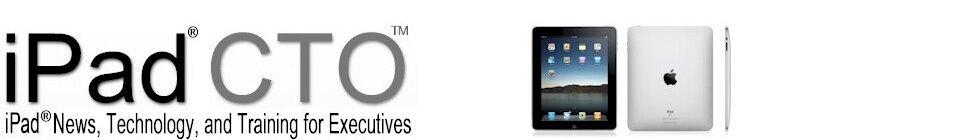












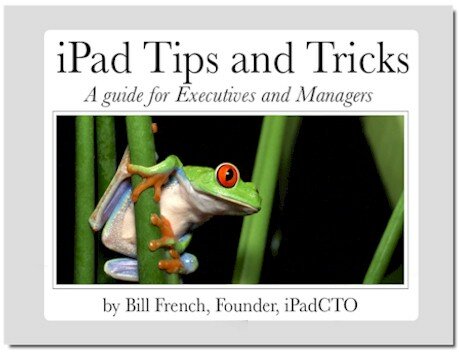
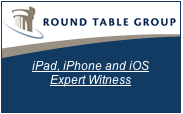



[...] to be available for purchase now (with a stated 3-4 week lead time unfortunately). Here is a great review here out on iPadCTO. The Touchfire may be a nice alternative for me now that I know that I [...]
[...] an interesting stickiness that helps hold your fingers on your chosen keys. Like other reviews, here by one of my favorite iPad guys Bill French at iPadCTO.com, here at ZDNet, and here at 9to5mac.com, I found the overall experience [...]
[...] https://ipadcto.com/2012/07/11/ipad-touch-typing-better-living-through-silicon/ [...]