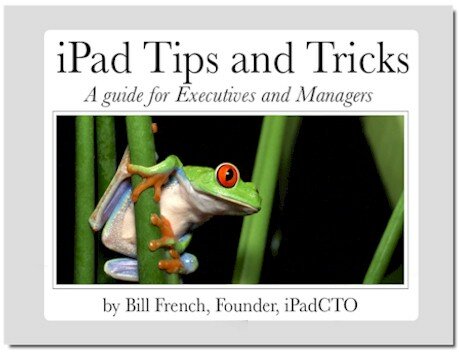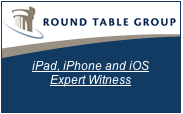Good Advice for mobile business solutions, applies to iPad equally as well. I’ve used RoamBI a lot and it’s very good for managing extensive details that need to be shared with mobile workers. I’ve also had excellent results with FileMaker Go for iPhone and iPad.
While RoamBI is very useful for data visualizations, using it for data, the kind that comes in a three ring binder, may be more suitable in a database format that has been shaped specifically for iPhone and iPad. FileMaker provides the ability to support each iOS device screen size separately and design the data presentations to fit each mobile device.
Business Apps on the iPhone: Dos and Don’ts
Techies love features and functions; business users are more focused on simplicity and speed. CIOs must seek to balance both worlds when developing a business app for the iPhone. [more]
FileMaker Go v1.2 Opens The Door to Seamless Integration of Mobile Data and Business Intelligence
FileMaker Go version 1.2 addresses some important business database requirements including support for AirPrint, enhanced PDF creation, and integrated digital signatures. But the most interesting improvement is mobile support for FileMaker’s integrated graphing and charting capability. This, above all, transforms FileMaker Go into a mobile development platform for custom business intelligence solutions.
[more]