Lisbon, Portugal – bitrzr is pleased to announce the release of version 1.0.13 of its Cloud-connected Cube Time and Expense Tracker app for iOS. Hot on the news that Apple’s iOS devices are gaining increased momentum in Fortune 100 businesses, this update to a leading Time and Expense management app reaffirms bitrzr’s on-going commitment and the increased relevance of iOS for business. The first release of Cube was considered one of the “10 Must-Have iPad Apps For Professionals” by Forbes.
“Enterprises, small businesses, and individuals like consultants, lawyers, designers, doctors have come to realize that in today’s connected world, your business is where You are. You should be able to access your business data anytime, anywhere.”
bitrzr’s Cube Time and Expense Tracker builds on this vision by offering access to relevant business operational data for clients, projects, tasks, expenses, time entries and mileage on the move on the iPad and iPhone, with transparent wireless sync’ing of data between devices and central management through a browser at CubeAnywhere.
Version 1.013 expands the reporting abilities of Cube making available even more fields for PDF, Excel and CSV exports. This update is the 13th update of Cube for iOS. Each one added support for new iOS functionalities like AirPrint and Notifications and features gathered through the feedback of enterprises and individuals who rely on Cube each day to manage their projects, tasks, time and expenses.
Cube Time and Expense Tracker feature highlights include:
* Data export in CSV or Excel spreadsheet format with the option to open in apps like Numbers, send it by email, or to the Desktop to open it in Microsoft Excel
* PDF Reports – creates great looking PDF reports right on the Phone or iPad, sharable by email
* AirPrint support
* Cloud Sync for wireless backup and sync of data between devices
* Quick overview of Project, Task, and Client current running hours, expenses, mileage, and total costs
* Rich charts – charts time, expenses, and total costs by day, week, month, or quarter, grouped by project, client, or tags
* Timer to track time – the timer keeps running even if Cube exits and fully supports app switching
* Configurable cost and tax rates – configurable hourly work cost for multiple periods of time, user-defined tax rates for expenses and mileage cost
* No new account needed – supports Google, Google Apps, Yahoo and AOL accounts
* Cube is available in English, French, German, Portuguese, Spanish, Italian, Russian, Japanese and Chinese and supports local currencies
According to Apple’s CFO Peter Oppenheimer “Today, over 80% of the Fortune 100 are already deploying or piloting iPad, up from 65% in the September quarter.” It’s the availability of high quality business apps like Cube that drive corporate adoption of iOS devices.
Pricing and Availability
Cube Time and Expense Tracker is available for iOS devices: iPad, iPhone and iPod touch running iOS 3.0 or latter. Cube is also available in two editions: a free Standard edition and a Pro edition at $9.99 (USD). Promo codes are available under request.
Cube Time and Expense Tracker
Purchase and Download
Screenshots
App Icon
bitrzr specializes in Mobile and Cloud Computing solutions that empower small businesses, companies, consultants, lawyers and other individuals with tools to access their business anytime, anywhere. Copyright (C) 2011 bitrzr. All Rights Reserved. Apple, the Apple logo, iPhone, iPod and iPad are registered trademarks of Apple Inc. in the U.S. and/or other countries.















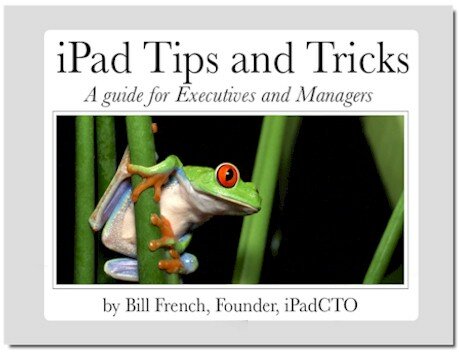
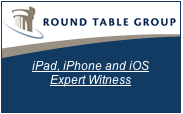



This mobile budgeting application looks very handy. I’ll definitely try this software.