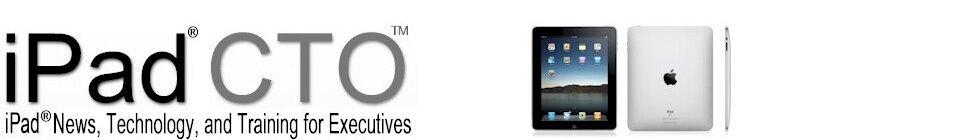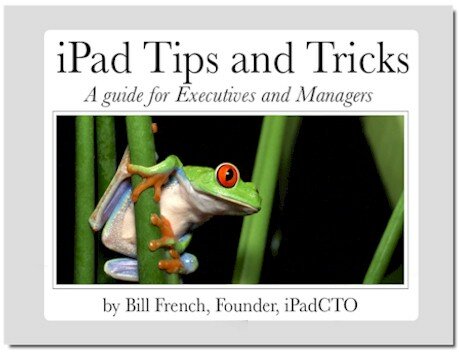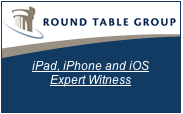Three years ago a client asked me to configure and install a 70″ flat panel dashboard with three rotating screens of KPIs using the Klipfolio dashboard. Setting aside the build-out effort for the three screens of KPIs, the total estimated cost was north of $10,000 and potentially many days to configure and implement the final solution.
Three years ago a client asked me to configure and install a 70″ flat panel dashboard with three rotating screens of KPIs using the Klipfolio dashboard. Setting aside the build-out effort for the three screens of KPIs, the total estimated cost was north of $10,000 and potentially many days to configure and implement the final solution.
Today, it’s about $1,500 and only takes about an hour to hang the display, configure the display for network access, and broadcast the dashboard. And what’s truly amazing is that the bulk of the cost is in the display itself (about $1,379).
It is now affordable in many business scenarios to spread flat panel dashboards around, and they don’t all need to be 70″ monsters to be effective. Some use cases require only a 38″ display – combined with mounting hardware, it’s less than $425.
The trick to doing this so effortlessly is ChromeCast. It costs about $35 bucks, installs in less than five minutes, and transforms any flat panel display into a high-resolution Klipfolio-ready presentation tool.
Certainly, some iOS fans will argue that AppleTV is also an option in this mix. While true, using AppleTV for a fixed business dashboard is like turning off a light with a wrecking ball; you’re wasting a lot of tech energy and a few bucks to boot. Plus, you need to worry about a power source for the AppleTV and where to hide the HDMI cable.
With ChromeCast, you plug the dongle into the HDMI port and then use the integrated power cable to draw current from an unused USB port in the TV. No cables, setup in seconds, and connected to wifi in a few more minutes.
Broadcasting to ChromeCast from any chrome browser tab is also free and effortless. Just download the free ChromeCase extension, launch the Klipfolio dashboard, configure the display options, and select the ChromeCast option.
The last element you need to worry about is the cost of a mounting bracket (about $129 – cheaper for smaller displays) and performing the mounting task itself. The last time I installed a 70″ display it took me about two hours. A professional can do this in 30 minutes.
No Worker Left Behind
With an abundance of large flat-panel displays in the sub-$800 range and the ubiquity of ChromeCast, I predict a surge in special purpose, fixed-location dashboards that are designed specifically to support more granular operational activities.
Given these off-the-shelf parts, Wifi ubiquity, and the ease of disseminating business intelligence metrics, no worker should be without the best data available to help them do their jobs better.
But Wait, There’s One More Thing…
As I mentioned above, any Chrome browser tab can cast its display to ChromeCast. But what’s not obvious is that any Chrome browser tab may also be instrumented through scripts. This makes it possible to utilize an array of dashboard end-points depending on the time of day.
There could be certain metrics displayed in the morning and entirely different metrics and content at noon. This idea gives rise to the the idea that BI dashboards should be programmed similarly to the ways we program all types of content. Indeed, a company with a network of displays must think about how to blend a variety of content types to best serve its audience.
How iPad Fits In
iPad itself is a display monitor with the essential elements of integrated ChromeCast functionality. Remember PointCast? Imagine BI channels streaming out to a network of iPads. Imagine enterprise worker’s iPads subtly shifting from dashboard to dashboard based on precise location as determined by Estimote beacons.
.