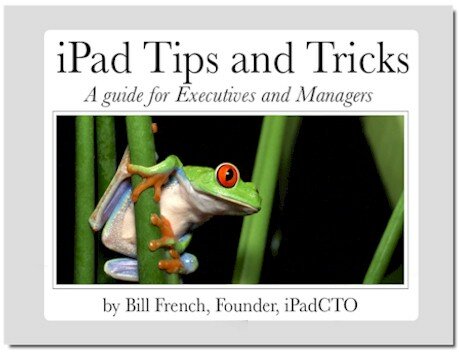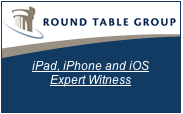Holland, Michigan – Noteboom Productions today is pleased to announce the release of Tutor for iPad: Getting Started, their latest video tutorial and now available on the App store. In Tutor for iPad: Getting Started, the user watches videos to learn how to use the iPad. The video tutorial consists of 36 video chapters on various subjects that cover everything from using the virtual keyboard, to multitasking, to creating folders, to creating a picture frame with your iPad, to troubleshooting your iPad. Everything you need to start working with your iPad.
All videos were recorded and optimized for the iPad at 1024×768, this means they are at full screen on the iPad. All to get the best learning experience. All videos are stored on the iPad so their is no need to use bandwidth once the App is downloaded. This makes it easy to keep it on the device for future reference.
Find out how to:
* Lock the orientation
* Multitask
* Group your apps into folders
* Search the iPad
* Work with the default apps including Contacts, Mail, and Calendar
* Change the iPad settings
* Use Airplane mode
* Work with notifications
* Change the background
* Use the picture frame option
* Sync and backup
* Use copy and paste
* Use the iPad User Guide
* Troubleshoot the iPad
* Reset the iPad
* And more
Videos included:
* Introduction
* Buttons
* Home Screen/Button
* Orientation Lock
* Virtual Keyboard and Spell Check
* How to use Multitasking
* Moving and Deleting Apps
* Grouping Apps in Folders
* Searching the iPad
* Using the Calendar App
* Using the Contacts App
* Using the Notes App
* Using the Maps App
* Using the Videos App
* Using the Youtube App
* Using the iTunes App
* Using the App Store App
* Using the Game Center App
* Using the Safari App
* Using the Mail App
* Using the Photos App
* Using the iPod App
* Using the Settings App
* Airplane Mode
* WiFi
* Cellular Data
* Setting Notifications
* Changing Brightness
* Changing the Wallpaper
* Using the Picture Frame
* Autolock and Passcode
* Troubleshooting and Resetting
* Syncing and Backup
* Copy and Paste
* iPad User Guide
* Conclusion
System Requirements:
* iPad running iOS 4.2 or greater
* 485 MB
Pricing and Availability:
Tutor for iPad: Getting Started 1.0 is $3.99 USD (or equivalent amount in other currencies) and available worldwide exclusively through the App Store in the Education category.
Noteboom Productions
Tutor for iPad: Getting Started 1.0
Purchase and Download
Screenshot
App Icon
Noteboom Productions, an independent developer based out of Holland, Michigan, was formed in 2010 by Dan Wassink and Beth Wassink for the purpose of creating video tutorials on the iPhone/iPod touch, iPad, and the Macintosh computer. Copyright (C) 2011 Noteboom Productions. All Rights Reserved. Apple, the Apple logo, iPhone, iPod and iPad are registered trademarks of Apple Inc. in the U.S. and/or other countries.