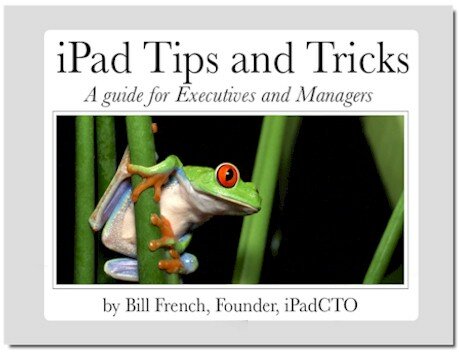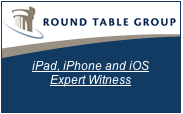I’ve seen a lot of database apps running on iPad recently; I’m not impressed. The UI‘s are pretty bad for the most part and many of them remind me of some of the crap I used to build back in the 80′s. To be clear, when it comes to interface design, I’m no UI savant. The most successful UI I ever designed was LapLink 1.0, purchased by millions of folks; if you’re one of them, thank you. This particular software product had three thin lines and looked like an “H” laying on its side. It won awards for almost a decade. Brilliant [said sarcastically].
Today’s database UIs for iPad seem to be stuck in the 90′s and while it may sound like I’m complaining, I have little to offer in the way of guidance toward better user experiences with data-oriented solutions on mobile devices. But I do have a sense that databases are part of the next surge in mobile apps for two key reasons.
- iPad has caught the attention of businesses everywhere; mobility leads to greater productivity and app-centricity leads to getting shit done. (see The App-Centric Enterprise).
- A mobile-empowered workforce is generally a happier workforce.
But even with the emerging mobile and app-centric trend in enterprises, I see no evidence of UI creativity. Please if you’ve discovered some really cool examples of touch-optimized database apps.
Perhaps database developers (myself included) have been stuck in a mental rut building the same old mind-numbing, add-edit-delete technical requirements. Even with a marching band, three-ring circus, and free beer, you still hear crickets when the latest revolutionary, game-changing database strategy is unveiled. And when it comes to mobile database apps, it seems little thought is being given to the use cases and opportunities to build innovative and highly useful interfaces.
Here’s a good example – it’s a FileMaker Pro database running on iPad with FileMaker Go. It doesn’t look that appealing nor is it unlike the millions of database apps in existence today driving core IT solutions. To be fair, this is a sample app provided with Filemaker Pro, so there was no expectation that this app would perform well on iPad as a touch-optimized user interface.
I’ve tried to use this app on iPad and it’s not bad. Actually quite an amazing feat of cross-platform magic to accompany the magical device. But it also has lots of room for improvement. I’m surprised the folks at FileMaker aren’t hammering out kick-ass examples of touch-optimized database apps for iPad and iPhone. After all, they are a wholly-owned subsidiary of Apple, Inc. (Nasdaq: AAPL).
In not-so-stark contrast, consider this app which I built using FileMaker Go. Tabs and buttons are larger and touch-optimized navigation controls have been added. FileMaker provides the ability to create multiple interface models and construct a single solution that can be localized based on device targets, user skills, and even spoken and written languages. The “layout” architecture of FileMaker Pro traverses onto iPad in a natural and seamless way making it possible to create very targeted mobile experiences while also supporting Windows and Mac.

I’m pretty excited about database apps on the iPad thanks to a reawakening from Tom Benson over at iOptimal. I’ve learned through my legacy of experience that businesses pay handsome rewards for applications that compress time and eliminate steps. The alchemy of iPad and data access through touch-optimized apps is likely to produce significant benefits in time compression, operational efficiency, and most of all – access to the inaccessible.
Coupled with multi-gig [seemingly cavernous] device storage, emerging and relatively useful cloud services, and cross-platform app frameworks such as Filemaker Pro/Go, the outlook for database apps is pretty rosy. But the future of successful database apps on iPad is grounded in the adoption of interface design practices that create compelling apps that users just don’t want to put down.
When was the last time an information worker craved for more face-time in a database app? I think it’s possible to create that sentiment today on iPad.
If you’re a database developer and if I’m right about this emerging trend, you might want to start by reading the iOS Human Interface Guidelines. Another suggestion – Dribble.com specializes in helping developers get constructive design feedback. Take a few minutes to look at some of the iPad designs being considered.