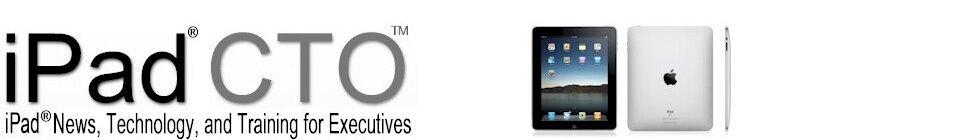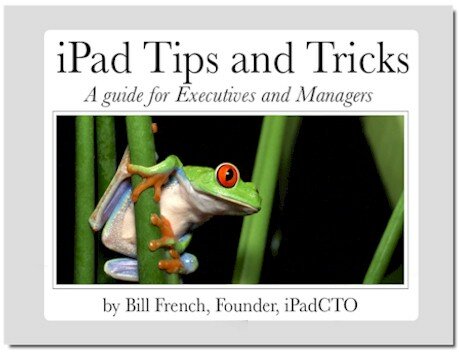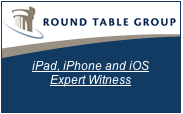Since the dawn of iOS, workers have been using a broad collection of apps to stitch together processes that help them get work done while away from the office.
 Imagine a retail location real estate professional who uses Pages, the photo app, Google Maps, and PDF Expert to create reports identifying future fast food restaurant locations. The process is often tedious, but it works. And attempts by IT organizations to assemble integrated experiences to address point-solutions for specific business roles often fall short of a cobbled workflow that employs best-in-class apps.
Imagine a retail location real estate professional who uses Pages, the photo app, Google Maps, and PDF Expert to create reports identifying future fast food restaurant locations. The process is often tedious, but it works. And attempts by IT organizations to assemble integrated experiences to address point-solutions for specific business roles often fall short of a cobbled workflow that employs best-in-class apps.
One alternative to building wholly new apps that embody the essential features made available through best-in-class apps, is to do a better job of stitching these apps together to formulate a more formal and repeatable workflow. Imagine a framework that persists the location data in Google Maps along with five photos and a text narrative and pushes it all into a text editor.
This is the promise of mobile app integration.
Recent advancements in iOS 8 inter-app communication and broadly supported URL Schemes, have made the ability to lash related apps and their data together far more possible. And with these new advancements comes a softening in Apple’s rigid stance concerning iOS security which has thwarted early attempts to blend apps to create more seamless processes. Stated simply, there’s now a methodology for app connectivity that isn’t in conflict with long-standing security guidelines.
Workflow (the app) is not a new concept, but it is certainly an idea whose time has apparently come. Unlike many early attempts to offer a framework for app integration and automated processes, Workflow was approved by Apple and seemingly with its blessing. It was recently declared a “Best New App” and also made the Editor’s Choice list in the App Store.
Workflow (workflow.is) is a bit different as compared to its predecessors – its features are measured and restrained, suggesting Apple has worked very closely with the developers to ensure its longevity. It was [obviously] designed by people who have extensive experience in app development and most important, a historically sound relationship with Apple. Workflow hit the streets at what could be best describe as perfect timing.
Time Compression
Workflow has created excitement in the mobile worker segment because it allows every-day users to craft processes that compress time while also capturing mobile work success patterns. People like you and me are able to rapidly define a series of related steps and sustain a process approach that is repeatable and which addresses real-world mobile work challenges.
Good workflows eliminate taps and typing. And good workflows generally emerge from domain experts – the people who must actually perform the tasks.
Automation
Hyper-productive workflows leverage opportunities to acquire, manage and process information with ease, great precision, and with automation.
Imagine a process that requires retrieving recently added items from an RSS news feed. Ideally, the manual effort of opening a news reader, copying the headlines and links of the news items, and then pasting them into a document, should be automated.
Imagine you have an address and you need a screen snapshot of the location in a map. An automated workflow would use the address data to retrieve the map view and snapshot image without the manual steps required to do so.
Automation works hand-in-hand with steps compression to recalibrate the nature of mobile effort. These axis intersect for business good that translates into immeasurable work benefits.
Success Patterns
Workflow also enables us to capture success patterns, arguably the holy grail of knowledge management. Enterprises struggle to sustain process knowledge that is difficult to describe and codify. Even more challenging is the ability to create process knowledge that is easily searched.
Workflow chips away at the first two of these roadblocks preventing institutionalized knowledge capture and reuse. I predict search will also improve as a result of using Workflow in enterprise and business objectives. Given a new approach to creating personal process automation, it’s likely we’ll be able to automatically document workflows and also index them based on keywords and actual process steps.
The Science of Personal Productivity
Two additional aspects of Workflow conspire to elevate the science of personal productivity.
- Everyone in the organization — including partners, vendors, and even customers — may participate.
- Workflow recipes are easily shared.
There are bright times ahead for individuals and organizations who view laziness as the mother of invention. But it’s not all unicorns and rainbows.
Dark Clouds?
Eventually, someone will create a workflow that is advertised to do “x”, but will actually perform “y”. If “y” happens to delete all your DropBox files through some nefarious web services integration, an unsettling and paranoid feeling will overshadow the productivity euphoria many of us in the iOS world are feeling.
I predict the very idea that [some] workflows may conceal destructive or even well-intentioned process benefits that do not serve the user’s best interests, will soon lead to tools and services that review discrete workflows to assess risks. Certainly, Apple cannot defend users from everything.
Dark clouds and all, Workflow is a game changer.