 Literally, I had my first database app configured and running on my iPad in about 60 seconds. Okay, so it wasn’t a killer app – it was just two fields – a number and a text entry. I didn’t even take the time to set the field labels. But the point is, iFormBuilder from Zerion Software provides the largest block of app foundation concrete I’ve found so far.
Literally, I had my first database app configured and running on my iPad in about 60 seconds. Okay, so it wasn’t a killer app – it was just two fields – a number and a text entry. I didn’t even take the time to set the field labels. But the point is, iFormBuilder from Zerion Software provides the largest block of app foundation concrete I’ve found so far.
The key premise of mobile app solutions for business data, such as Apple’s Filemaker Pro (and Go), is to streamline the creation and deployment of a mobile business solution on the iOS platform. And in this regard, iFormBuilder knocks it out of the park.
iFormBuilder for iOS is really just one app – an interpreter of app configurations. I’ve written about these types of frameworks before (Runtime Apps – Native App Performance Without the App Store Hassle).
In this genre of mobile apps, the key success factors are,
- Simplicity, capture the data without the complexities of a consumer-grade app.
- Streamline data gathering. Your team has no time in a mobile context to mess around with anything short of a straight line between app launch and data send.
- Cache for later upload or transmit the data in real-time to the mother ship. This must be seamless – the app must always be on its toes and ready to perform these task in spite of the distractions in the field.
- Blend the captured data into your business process. Integration options are a must, specifically XML-based options.
- Do all this stuff with security.
While my dumb little test app achieved as much, it was operational in far less time than I expected. But most important (and most exciting), it met all of these key success factors. These are the things that small companies and large enterprise departments crave in the wake of a landslide of app-centric workers who desperately need and want mobility.
I’m not going to go into all the cool things that iFormBuilder is able to do – that is the domain of everyday product reviews and the iFormBuilder blog. In my world (where I represent clients who have deep desires to integrate business apps), I care greatly about the fortitude of a platform to not only create cost-effective mobile solutions, but which also can demonstrate agility.
Buckle in – here we go.
iFormBuilder’s Integration Topology
At the heart of this clever environment is the ability to extract data from various XML and JSON end-points (integration URLs). When I saw the pervasive support for an XML API, I knew that far more dots than just mobile business apps could be connected with this app builder. So I started to envision how field data could be put to good use in a real-time use case.
The formats supported include,
- XLS
- XLS (Analytical)
- XML
- JSON
- RSS
- Atom
The security model is presently application based but I understand oAuth is in the works for a future version. Besides, since all interaction with the iFormBuilder data is done over HTTPS, it’s reasonable to pass credentials in the URL requests to the various API end points.
Imagine you have safety inspectors in the field. They walk around a refinery with a clipboard making observations about things like valve pressure, chemical levels, and safety equipment. There are tens of thousands of these types of workers in America and they wouldn’t be classified as mobile workers, but they certainly could benefit from mobility when it comes to computing.
Imagine replacing their clipboards with iPads. Now envision a simple database app that has sliders and toggles – interface objects that eliminate pens and improve the process of collecting observational data. Further envision that the instant they tap, swipe and pick, the data is processed back at the refinery office and at corporate headquarters.
I created the app shown at right in about ten minutes, but it’s just a simple demo app to gather data. Creating very complex, multi-form business apps with iFormBuilder is very easy to do, so this demo app doesn’t even begin to touch on the possibilities.
Form building in iFormBuilder also magically builds the data base and creates the fields for you, so getting started requires very few actions. But what’s really nice about this is that it allows you to focus on the solution and not get bogged down in the details of data base apps. If you really want to, you can go nuts on the iFormBuilder technology and it offers many ways to customize app designs, element control behaviors, and the wide array of requirements that are sometimes needed to meet user requirements.
iForm2Dash
So with a simple app, a little data, and some scripting ingenuity, I was able to craft a near-real-time dashboard using one of my favorites (Geckoboard). Here’s what I created -
As data is collected using the iFormBuilder app on the iPad (or iPhone), the dashboard reflects those changes within an hour. The one hour latency was necessary because I didn’t want to take the time to create my own chron-based refresh configuration, but it’s certainly possible to get the update threshold down to seconds if that is important.
Wrap Up
iFormBuilder has a lot of promise and I get the sense the technology is really starting to hit its stride. But the biggest driver for this solution approach is the lack of time, resources, and XCode developers to meet rapid deployment requirements for mobile apps. Business everywhere are being hammered by increasing costs for everything; a bad economic climate; and competitive threats from all angles. Simple, cost-effective ways to improve operational efficiency are probably good bets and iFormBuilder can certainly provide solutions to address these needs.

















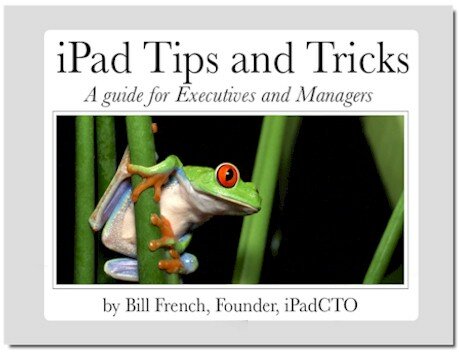
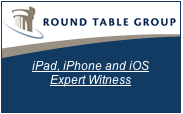



Hey Bill,
I think your focus on ‘runtime apps’ is spot on, and I recommend you check out Formotus for a really powerful implementation of a runtime framework as you describe in your other article.
Our native runtime app interprets instructions provided in the form of standards-based XML. We use Microsoft Office InfoPath to create electronic business forms with XML data structures underneath. If you are familiar with InfoPath, you can think of our runtime app as a mobile InfoPath client. But we extend InfoPath with extra mobile-centric controls that let you do things like snap a photo into a form and then draw on it. Formotus forms can submit directly to SharePoint or to any back end using SOAP and REST Web services. Check us out at:
http://www.formotus.com
(Drop me a line if you want me to set you up with a free trial account so you can take Formotus for a spin.)
-Glen
Glen,
Thanks for the comments and for calling out your product. I will definitely take you up on the free trial.
– bf
iFormBuilder’s iForm is great – I needed a quick e-mail collector for a tradeshow,m but after downloading and using the YouTube tutorial as my guide, I realized I could gather a lot more data. I didn’t eaven realize that I could collect the data offline– which saved me from having to register for wifi with the convention center.
I was able to add my company logo to the form, and had a about 40 emails I can follow up with (I just need to do that!), without having to input off a clipboard.
Next show, I AM SETTING IT UP TO SEND OUT AN E-M AIL IMMEDIATELY TO THE PERSON FILLING OUT THE FORM, MAYBE WITH A COUPON OR FLYER ATTACHED.