Have you ever dreampt of leaving the world of desktop PCs and laptops behind? I have. Some days I ponder what it would be like to never have to think about syncing, managing two, three, or more computing spaces. And most of all fretting about bringing a laptop everywhere I go, and never using it. Or worse, not bring the laptop and needing it.
It Started with iPhone [1]

Apple has been instrumental in inching the computing model toward ubiquitous cloud syncing, and to some degree iCloud is starting to pay dividends. But to fully transition into the next generation of computing, arguably mobile computing, software apps must also step up tto provide tools and apps conducive to independent mobile computing.
The last five years saw revolutionary mobility gains driven mostly by Apple starting with iPhone in 2007 and iPad in 2010. I commented in 2008 at iPhoneCTO.com that iPhone (1st gen) was the first mobile computing device that I didn’t want to smash into million pieces after six months of using it. All previous attempts to help me become productive in a truly mobile sense, had faild miserably. Windows, Palm, Blackberry, Motorola, Seimens – they all had their drawbacks and I pretty much hated every one of them eventually.
Independent Mobile Computing
iPhone change the mobility game. But even with its truly amazing performance, followed by iPad’s larger screen and far greater opportunity to consume and produce content, the app market has been slow to provide enablement of independent mobile computing, the definition of which is quite simple:
“… the ability to work, manage information, and design and configure new solutions without connecting to, or relying on, desktop or laptop computers.”
This is the next phase of mobility – an increasing independence from your PC, Mac, or laptop. For some business people, the last time they will every turn on a desktop computer is approaching at a rate unforeseen by most. The tipping point is near and it will be abrupt.
It’s likely you’ve started to experience moments where you have seen this trend starting to unfold in your own professional life. You refelct on a recent business trip and realize you didn’t open your laptop once, yet you visited three cities in as many days and iPad performed so well, you didn’t even notice or think about it. The deivce blended naturally into every task, and only once did you hesitate to tap out that lengthy email thinking – I wish I had a keyboard. Actually, you might wish you had TouchFire, but that’s another story.
Bento 4 – Cutting the Interdependence Ties
I don’t typically cover tools and technologies in the personal data nanagement category, but I must make an exception for Bento 4 because it is one of the forerunners of independent mobile computing. Why? The short answer – there’s no need to own a PC, Mac, or laptop to experience the freedom to create, design, and implement information solutions that enhance personal and business productivity.
Bento 4 for iPad makes it possible for users to find, download and install template solutions from the cloud. And should the template require customization, Bento 4 is also designed to let you make changes to templates on the iPad. But this integrated [mobile] design capability is not limited to just a few aspects of template configuration – it’s not a token gesture to make users feel like they have a little more mobility control. This is a philosophical adoption of database design and development across the Benato platform which requires no other PC, Mac, or syncing requirement.
The folks at FileMaker, the wholly-owned subsidiary of Apple Inc. [AAPL] which makes Bento, kindly gave me a way to download and install the Mac version of Bento 4. But I haven’t done so because I like the idea of cutting desktop ties entirely. I wanted to see if Bento’s mobile design claims were just. They are. I’ve created three Bento apps in the last 12 hours – two for me and one for my wife’s rental management company – all without any desktop PCs involved.
As I’ve personally verified, it is now possible to start a Bento database solution from scratch on iPad. With the tip of your index finger, you can create a new database, design the fields of information, set the form layout, and even apply one of dozens of pre-cast themes. All while sitting on a train; at your kid’s ball game, on a beach, or better – while working remotely on a project. And in the updated release (Bento 4), they bring some new and advanced features to mobility design.
- Multi-column layouts – previously supported only on the Mac version of Bento.
- Simple list fields – a way to embed spreadsheet-like functionality into database forms.
- Integrated columnar calculations – a way to program summary totals, averages, and math functions.
- Calculation field – a way to embed formulas in an independent data field to diplay calculated conclusions. (this one blew me away)
- Media field – inredible power with seriously high rich media storage abilities for video and audio content.
- Programmable spreadsheet view – it looks like they stole this from FileMaker, but the implementation is very different. (this will get a lot of use – people love spreadsheets)
- Full retina display compliance. This is really important for small business professionals in design, people who compel customers with visuals, and professionals who rely on precise imagery to be hyper-competitive.
And to be clear, the entire user interface and experience is exactly what iOS users will expect. There is nothing about this new release of Bento 4 that isn’t tap-friendly. It reminds me of an experience I had with OmniGraffle – unstoppable iPad agility made possible by the app.

Bento 4 – Just-in-Time Business Solutions
The first time I heard the phrase “just-in-time learning” was in context with the first Matrix movie. Neo had to learn how to fly a chopper in a few seconds. Today, Bento 4 steps forward to provide “just-in-time solutions” – the juxtaposition of information design, implementation, and mobility.
“This is a watershed moment – Bento 4 has transformed the landscape for creating and managing your own personal database and productivity apps. In the stroke of one update, Bento has paved the way to a new mobile climate for small business people who will soon realize they can do it all with one device and one app – iPad plus Bento 4.”
Personal App Microcosm
While enterprises are unlikely to embrace Bento as a widely deployed data management solution, enterprise workers are always looking for ways to do their jobs well and in less time. People who work in enterprises use many apps and tools that were never designed or intended to satisfy enterprise requirements. The common missconception is that enterprise workers [mostly] use enterprise apps. This is simply not true. The vast majority of time spent on mobile devices centers on consumer apps. As such, we must embrace the reality that for every enterprise worker, there is a microcosm – a sphere of interpersonal mobile computing – that surrounds every individual. As mobility workers, we each have a personally-designed environment that is made possible [largely] by the app market model and is fueld by the consumerization of IT.
Device choice and the BYOD movement are just the tip of the arrow in the post-PC revolution which is driven along by ubiquitous mobility and connectivity. A significant driver in this assault on the PC sector are the apps, but thus far, few have taken measures to truly allow app users to enjoy full and complete independence from PCs and laptops. Bento is officialy in the independent class now and this is news.
Get the app – it’s just $5 bucks through July.
- Filemaker launches Bento 4 for the iPad
- Bento 4.1 (for Mac)
- New Bento 4 for iPad boasts creation tools
- New Bento 4 for iPad adds design tools for customizing database solutions















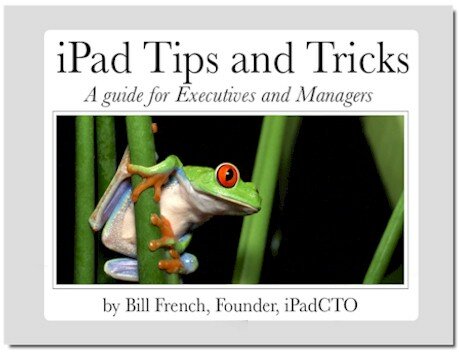
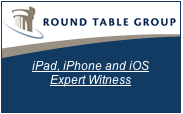



I, like you thought that being able to create databases on the iPad without relying on a Mac/PC would be great. However, there is one problem, when you create a database on the iPad from scratch, you can only export data from it not the database layout. So if you want to use your created database as a base for another database or maybe experiment with adding new layouts, you can’t copy it or save it as a template. I ended up buying the Mac version of Bento 4 just so that I could backup and copy the database I created on the iPad.
Jeff,
I agree, your points are valid. The basic concept of reusability is a key requirement in business. Creating success templates is what Bento does best, yet the inability to reuse your designs is a little bit constraining if 90% of your work occurs away from the office. I can understand that FileMaker needs to earn revenues to support this infrastructure, so it’s not entirely unreasonable that these tasks require the desktop version. However, I would gladly pay another ten bucks to expand the functionality of the app as indicated by you and the points I make below.
And this is an area that FileMaker should consider carefully because it drifts into a number of functional areas. For example – how do you back up your mobile database work?
The obvious and seemingly ideal answer is to email the “Library” to yourself, or better [perhaps] – email it to your DropBox account. But this is problematic as the Email Library option is really not behaving in a manner reflective of its label. Instead, this function exports the data [only] and does so into a flat CSV data sheet. If you attempt to open the CSV that you’ve mailed/exported, it doesn’t restore itself (as a library) in the same format that it was originally exported from.
Ideally, the “Email Library” feature should include three attachments – (i) the database template itself, (ii) the data, and (iii) the library. It’s my position that all three formats are necessary to meet the business requirements.
And what about iCloud? DropBox? Or any cloud service? Why isn’t there a seamless way to upload your iPad-developed templates to a cloud and then pull them down yourself, or perhaps make them available to your colleagues and staff, contractors, or even customers?
I certainly like the Template Exchange, but ideally, the iPad version should make it possible to share templates directly (both privately and publicly). It seems that FileMaker has all the pieces for solving these basic reuse requirements – they just need to expose them.
And why doesn’t iPad have a “Save As …” option? This would at least make it possible to derive new instances of database apps from existing ones, leaving you with only the task of deleting the data to arrive at what would ostensibly be a template of the original app.
Yes, the new Bento is nice and all, but it’s useless for those of us who actually have transitioned in the 21st century. Am I the only one who is totally pissed by the fact that the new Bento for iPad breaks the link between Address Book and Bento? you can import your contacts into Bento, but that’s it – all because Bento hasn’t figure out a way to made unique records IDs compatible with iCloud. This is a deal breaker fo rme since I don’t have the nerves to manage two address books!
George,
“… but it’s useless for those of us who actually have transitioned in the 21st century.”
Useless is a very broad stroke; almost as broad as the “21st century”.
I think it’s important to reflect on the idea that not every business person needs or wants to suck up their contacts list into Bento. Aren’t there some far better mechanisms for managing contacts using web services? And don’t these services tend to provide users with greater agility in terms of social network integration, duplicate management, and crowd-sourced maintenance?
“Am I the only one who is totally pissed by the fact that the new Bento for iPad breaks the link between Address Book and Bento?”
You might be. But more important, help me understand why you need a link if you import the whole list? And if you had such a link, what business benefit does this provide? I’m a novice at Bento, so please educate me.
I have bento 4 on my iPad and I have not been able to download the templates. Help. I select download and this it say open in bento I select it and nothing opens. I can’t find the app on on my iPad or with the bento app.
You’ll need to contact FileMaker support for help on Bento.