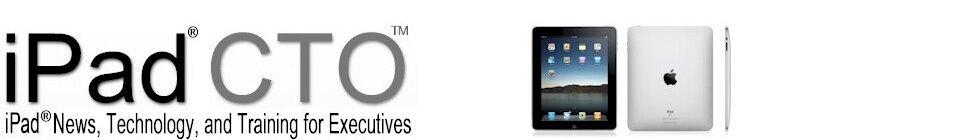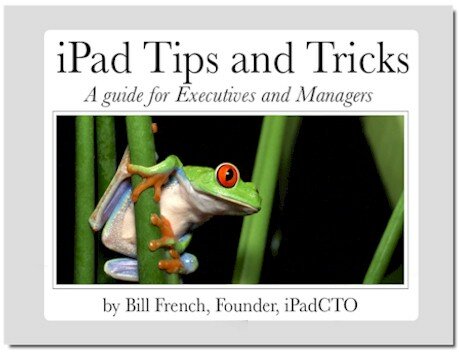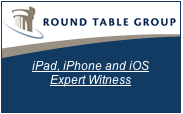If you haven’t had the opportunity to try Apple’s Pages word processor, it’s a delight to use on iPad and for the most part, it’s nearly 100% compatible when shifting document development from iPad to Mac and back.
I produce a lot of content and most of it starts on Pages for iPad. For the most part, I tend to format my own documents and set the styles in an ad-hoc, and not well organized process. But I have always had the intentions of standardizing document templates and benefiting from a library of templates that make it easier to create new documents. I’ve done this for my eBook documents, but finding time to save time is always a struggle.
Inspiration Set
I recently decided to kickstart my adoption of templates by getting a professional document template library. I chose JumSoft’s Inspiration Set as a good place to start. It contains a collection document types including brochure styles, envelope styles, and a wide array of newsletter and other document styles.

The style library is delivered through an iPad app so when you need to use a template, you simply tap the app, select the style, and open it n Pages. In seconds you are ready to start creating content in the style you’ve selected. This is very convenient compared to the traditional approach of synching style-based documents from iTunes and then creating a copy in Pages and starting your writing from that point. This integration approach also keeps your Pages document area clear of the clutter of dozens of templates.
A Real Project
I wanted to test Inspiration with a real-world example and since recently launching Vizyx, a lightweight business dashboard business, I decided to take my existing one page brochure and use it to craft a more professional visual aid for sales and marketing.
Vizyx is a new company providing extended mobile and non-mobile digital dashboards for small businesses. It emerged from an article I recently published that demonstrated how to integrate Geckoboard with Google Docs. The article triggered so much interest, I decided to build a service around the model and this led to a new company and a variety of solutions that include dashboard automation with other business systems.
My first brochure was ok, but really needed a facelift. Here’s what it looked like until today.

Using an out-of-the box two-page brochure template, I transformed my early literature into the following.
 The template I used was originally designed as a home products pamphlet, but with just a few style tweaks I was able to transform it into a more high-tech theme. This required just a few color changes to text and blocks – nothing significant.
The template I used was originally designed as a home products pamphlet, but with just a few style tweaks I was able to transform it into a more high-tech theme. This required just a few color changes to text and blocks – nothing significant.
The entire process – start to finish (including the development of this article) – required less than two hours and I did 100% of it on iPad.