PDF forms have become a defacto-standard for enterprises and government agencies for many reasons; common web access through Adobe’s Acrobat Reader, pervasive development tools and services, and the integration of XFA standards into the open format are just a few.
Ironically, the cold war between Apple and Adobe concerning Flash on iOS devices is well-preserved in PDF documents. While Flash and Acrobat are not available on iPad or other iOS devices, this hasn’t stemmed the interest in using PDF documents for business information requirements including product catalogues, spec sheets, white papers, and dozens of other document types.
Specifically, this article focuses on the use of interactive PDF forms within your organization and by your own employees. Facilitating internal forms processing for things like document reviews, purchase order approvals, and workflows involving operation details can be streamlined with simple approaches using PDF documents that are transformed into interactive documents.
Operational Performance
Think about the amount of time your organization spends writing words commenting on attached documents. Emails of this nature require effort to create and lots of words to describe your review or commentary about a document. Embedding fields  and other form controls directly into the document makes it possible to eliminate ambiguity while accelerating responses and workflow processing.
and other form controls directly into the document makes it possible to eliminate ambiguity while accelerating responses and workflow processing.
PDF Forms and CRM
Interactive PDF forms are also ideal in customer relationship management (CRM) processes. Have you often wondered if your recent article about your business was well-received by your customers or sales prospects? Embedding a simple survey directly in the article is an ideal method for getting feedback.
PDF Forms
As you may know, it’s possible to publish interactive PDF forms that can be filled in and submitted via email or other form posting web services. To create PDF forms, you need the ability to embed field elements such as text entry areas and checkboxes directly into the PDF document. Once a PDF document has been instrumented with form fields, it can be filled in directly from iPad with an iPad app that supports interactive forms processing.
Adobe provides a host of products that help enterprises create, manage, and integrate PDF forms into business processes. However, these tools are generally too expensive for small businesses that have relatively simple requirements.
PDFpenPro ($99) is a desktop editing tool that’s far less expensive than Adobe’s least expensive PDF authoring solution. With PDFpenPro small businesses are able to create polished interactive PDF forms that are XFA compliant. XFA is an XML standard for integrating data fields into Adobe’s open PDF format and a necessary ingredient in capturing and integrating a forms solution with your database environment. XFA is critically important for large and small businesses alike.
 iPad and Interactive PDF Forms
iPad and Interactive PDF Forms
At least one PDF app vendor has recognized the importance of supporting interactive PDF forms. PDF Expert ($9.99) from Readdle recently upgraded its PDF reader app to fully support embedded XFA field elements. This makes it possible for iPad users to not only read and manage PDF documents, but also enter information into form fields and submit or email completed forms.
Like other PDF reader apps for iOS, PDF Expert also supports annotation capabilities and integrated signature features.
Integrating Interactive Forms Into Your Business
This is a complex topic, but there are ways for even the smallest firm to achieve a level of automation that allows data collected through interactive PDF forms, to flow into your database or document environments.
Interactive PDF forms can include a submit button which provides a processing action event much the way an HTML form can be submitted to a database or other parsing CGI script. This makes it possible to connect PDF form processing to your back office data management systems such as SQL servers or even lightweight database applications such as FileMaker Pro. This approach does require a little programming and integration planning, but XFA compliance streamlines the requirements.
Because XFA is an XML standards format, PDF forms submissions can be easily parsed with existing XML manipulation services. Your IT group or web consultants are likely already familiar with CGI scripts and database integration processes to handle this type of information submission and processing.
For some workflow processes you may not need direct database integration. PDF Expert provides a lightweight approach that allows employees in the field to complete a PDF form and submit the updated version of the document through eMail. In this model, your forms wouldn’t need a submit button. Once the fields are filled in, the user employee would simply tap the send by email option. The document, complete with the embedded and completed form fields, would be sent as a PDF to the intended email address which could be a specific email role account, and person, or even a cloud service where multiple people are able to process the incoming form.
Signatures
Sometimes field sales people need to confirm purchases and the best way to do that is on site with the customer’s signature. Embedding signatures in PDF forms is now possible and again, PDF Expert provides a unique feature to make it seamless. Sales people can simply tap and hold the location for the signature on the iPad document, and hand the device to the customer who simply signs with the tip of their finger or stylus.
 PDF Expert also has the capability to store a signature that is used repeatedly so that approvals can be performed effortlessly.
PDF Expert also has the capability to store a signature that is used repeatedly so that approvals can be performed effortlessly.
Interactive Forms Strategy
Before launching into a project to streamline operational efficiency using interactive PDF forms, consider a few steps to help you you create a strategic approach.
- Identify information processes that are likely to generate efficiencies with PDF forms.
- If the data to be captured from the interactive form is extensive or there is likely to be significant volume for any given form, plan to create an automated submission gateway to your back-office database system.
- Carefully consider the mobile context of the forms process. Will the form simplify or otherwise streamline workflow in the field.
- Prototype new forms conceptually with inexpensive tools such as PDFpenPro before investing in complex or costly solutions.
- Test new interactive forms with a subset of workers to perfect the form layout and processing workflows.
- Use interactive PDF forms as internal survey mechanisms to make sure your interactive workflow systems are achieving the best performance for your workers.
If you have an interactive forms project you’d like to tackle and need a little help, don’t hesitate to contact me.




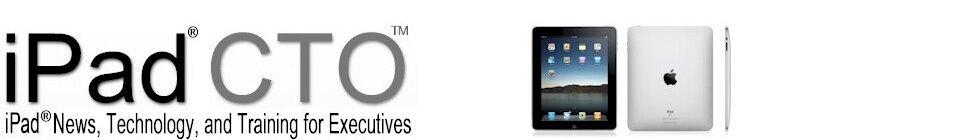














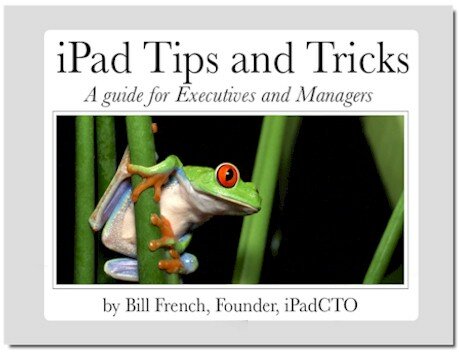
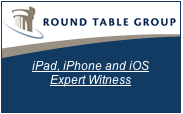



[...] This post was mentioned on Twitter by Bill French, Kim Oser, CPO®, Evernote News, The Paper Tiger, Velocity Solutions and others. Velocity Solutions said: RT @iPadCTO iPad PDF Forms Ideal for Small Business Workflow Management http://ht.ly/3W9rE [...]
The best way to make a good impression is to send well done PDFs. I use Smart PDF Creator because it has the most options for customization, and it is very easy to use. http://www.smartpdfcreator.com
In addition to creating great PDFs on an iPad, small business can actually run their entire operation on it! Bizmo provides securely hosted cloud accounting, time and billing with a full featured native app for iPad, iPhone and iPod touch for just US$9.99 per user per month. Check out bizmo.com to learn more or to see a 3 minute intro video.
PDF is NOT a proprietary format! Adobe turned PDF over to the ISO in 2007 (yes, 4 years ago!) and it’s been an open standard (ISO 32000-1) since.
Leonard Rosenthol
PDF Architect
Adobe Systems
Duly noted. Thanks for the correction.
Hi Bill ,
Thanks for the information shared in the article .But i was actually looking forward for the details that “How to create a PDF form which can run on iPad, iPhone ” where users can fill the information / data in the form and then proceed to next step (probably email to others or store the data in database)
I want to know that do i need to follow some standards or convention to create the PDF for iPad /iPhone. I have already designed the PDF form using LiveCycle Designer ES2
A quick response would be highly appreciated .
Thanks
Alok
Alok,
Popular PDF reading tools on iPad also support PDF form fields and action buttons (such as a submit button). If the PDF reader supports PDFs in this way, then your form should work, because, the PDF is, in fact, is a standard.
If you are asking what is necessary to process the form once the form fields are filled in and submited, the answer must focus on the web service that handles the form data. Typically, a server is required to received a form post, much the same way any web form is posted to a server which parses the data fields and adds them to the database. I believe Adobe provides the development framework for this in the LiveCycle platform.
PDFPenPro (similar to LiveCycle Designer) provides specific controls and options to create forms with submit actions and it also support attributes so that the action can email the form to a specific address (as opposed to posting it to a web services of some sort). Submit actions can also be set to email only data or the data embedded into the modified PDF. Much of the strategy you choose depends on the business requirements – you may need to do more than just receive the completed form’s data fields such as also save the actual document and customer’s signature for legal or billing purposes.
And of course, a more definitive answer to your question involves a complete review of your business requirements. If your business requirements would allow for a mobile database application, you could circumvent the PDF as a capture model by providing an end-to-end data capture app using something like FileMaker Go.
Does anyone know if it is possible to create a pdf, that uses hyperlinks to jump to certain pages in a document, that works on mobile devices?
Ryan, are you asking if the links in a PDF can jump to a certain page inside the same PDF?
Hi bfrench,
Quick question for you. We are a company that certifies equipment annually. We are looking for a mobile solution that will allow our technicians to go onsite, pull out an ipad, pull up certification form, fill in the appropriate reading we see, press a “save and send” button that, ideally, will both send the document to the email on file for the customer and save the file in our crm under notes. (we are currently using the enterprise version of salesforce). Any suggestions or ideas? If you, perhaps, have a viable solution to this issue and the time to help implement it, I’d certainly compensate you for your time!
Thank you!
Steve
Steve,
The first solution that comes to mind is iFormBuilder, a forms app that allows you to create a cloud database with a field app that can capture data using really nice touch gestures, it can capture images, and even signatures. To streamline the process, you might need some back-end automation that reads the data and adds it to your CRM system, but these are pretty trivial things to build once ou have a good mobile field solution in place.
And for those who are interested in PDF forms originated from Microsoft SharePoint the solution might be http://www.pdfsharepoint.com/pdf-forms-on-ipad-and-android-tablets/
It supports XFA, AcroForms, Digital Signatures, Import from Adobe Acrobat or LiveCycle Designer. It has its own HTML5-based designer and yes it works on iPad and Android.
On the iPad in particular it works with PDF Expert or even original Adobe Acrobat mobile (after their recent update)
Our forms in combination with PDF Expert are fully compatible with the iPad. We offer the California Judicial Council forms for the iPad. We offer a file manager service also compatible with the iPad. The greatest thing about using our forms is the ability to sign them and secure them right from the iPad. Take a look at http://pdflegal.com for California Judicial Council Forms iPad.
We currently use Work Mobile forms at work and we have dedicated software which can do many of the features of these interactive form but also has additional features such as geo-tagging and bar code readers which makes these mobile devices invaluable to our business and means we no longer need dedicated devices.
I am a teacher and am looking for an app that will allow me to create a PDF formatted “quiz” or fill-in-the-blank questionnaire to send to my students entirely from my iPad. I have found quite a few pdf and/or form apps in the iTunes Store, but each is missing one vital component or another: the ability to compose/customize PDF’s; the ability to do so completely on the iPad or other iOS devices without having to go to another computer and the company’s website; the fact that it is is designed to simply annotate or fill-in PDFs; or that it is designed to create non-PDF forms which I cannot send to students to fill in and return. Any suggestions would be tremendously appreciated. Please factor in that am working on a relatively tight budget.
Vital,
At the outset, PDF documents are not the most ideal way to capture information. Why? Because not every computer, OS, or browser is configured to support PDF fill-in-the forms processing. So I have to ask – why PDFs? Is there a business requirement that has driven you toward this document format?
writepdf lets me find documents with a specific search term and provides a link to the document and i love the fact i can also create custom signatures in it
its worth considering if you are seeking a pdf editing app