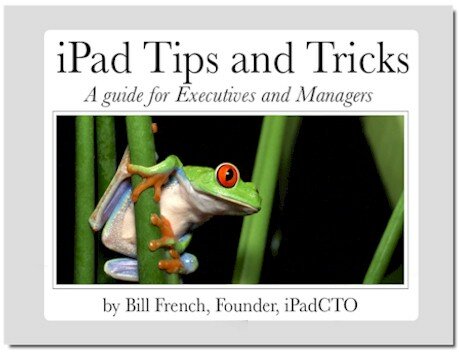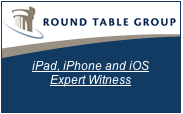Bainbridge Island, Washington – Left Coast Logic has released SmartCal GTD with Toodledo sync – the first iPhone app to integrate projects, tasks, and calendars. SmartCal GTD automatically organizes the top tasks from each Project into one active Task list, then places those tasks directly into the free time in today’s Calendar. It also shares data with the company’s popular iPad productivity tool, SmartPad. In its first week, SmartCal GTD vaulted to #15 in the app store business section.
SmartCal GTD is simple and easy to use because the adaptive logic runs “behind the scenes”. It has three basic views – Projects, Tasks, and Calendar. Treat them separately, or let SmartCal integrate them for you. It’s that easy. From the Projects view, create different kinds of task lists to suit your needs – from structured, trackable projects to honey do’s to a recurring shopping or packing list. Use the GTDo feature to combine those into your active Task list. Then SmartCal looks at the free time in today’s calendar, and slots those tasks right in – even splits them to fit. Your day is perfectly organized for you. Here are a few key features that distinguish SmartCal GTD from other calendars and organizers:
GTDo’s:
The GTDo’s feature will be familiar to those who subscribe to the “Getting Things Done” philosophy of productivity, but with an added bonus: it’s all automated. Create Projects and monitor their progress. The top task from each Project is automatically placed into the active Task List. When a task is marked as “done”, the next one from that Project automatically flows into the list. SmartCal then takes it one step further: tasks flow from the Task list directly into the free time in today’s calendar.
Day Manager:
Day Manager provides complete, interactive control over which of your tasks you can accomplish, and when. At the top of the Task List is a slider bar that shows the default start and end times of your normal working day. Slide the bar to the left or right to increase or decrease the hours, and watch how many tasks can be completed: highlighted tasks can fit into your working hours for today; faded tasks cannot.
Adaptive Logic:
SmartCal uses SmartTime(TM) logic to place tasks from the active Task List directly into the free spaces between appointments in the Calendar. Change priorities in the Task List with your fingertips. Move tasks to specific time slots in the Calendar with your fingertips. Tasks that are too long to fit into a small opening in your schedule, are automatically split into adjacent free-time slots.
Week And Month Calendars:
Flip your iPhone or iPod touch sideways to see wide-angle Week or Month views. Tap on any day in the Week or Month view, to zoom to detail. Colored ‘busy bars’ show where your appointments are. Create new appointments directly in the zoomed views by tapping on a time.
Sync Tasks, Projects, Appointments:
SmartCal GTD syncs Projects (as Folders) and Tasks to Toodledo, the free web-based task manager. It also syncs calendar events to the iPhone/iPod calendar – and from there, directly to Outlook, Exchange, Mobile Me, iCal, Google and other calendars. SmartCal’s companion app for iPad, SmartPad, does the same – so the two can share data between them.
Device Requirements:
* iPhone, iPod touch, and iPad
* Requires iOS 4.1 or later
* 4.0 MB
Pricing and Availability:
SmartCal GTD 2.0 is $9.99 USD (or equivalent amount in other currencies) and available worldwide exclusively through the App Store in the Business category.
Left Coast Logic
SmartCal GTD 2.0
Purchase and Download
Splash Screen
Screenshots
App Icon
Located on Bainbridge Island, Washington, Left Coast Logic designs, develops, and distributes productivity apps for mobile devices. During 2010 they had top 99 percentile apps in the Productivity, Business, Music and Entertainment sections of the iTunes App Store. Copyright (C) 2010 Left Coast Logic LLC. All Rights Reserved. Apple, the Apple logo, iPhone, iPod and iPad are registered trademarks of Apple Inc. in the U.S. and/or other countries.